Integrate Pingdom with Statushub
This article takes you through the steps to integrate your Pingdom account with StatusHub.
In StatusHub:
To connect Pingdom to your StatusHub page, click on 'Services and Integrations' in the Hub Config section.
Once here, you will need to select the "Services & Integrations" option on the side menu.
Click the arrow on the right.

You will then see these options appear. Click on the 3 dots to the right to reveal the drop-down menu and choose the Edit option.

Under Edit services, select Integrations and choose Pingdom, then save.

After you select the Pingdom option, we will generate a webhook for you to use at Pingdom.

Please note that your link may be slightly different and you should always refer to "Services & Integrations" section when adding new integration in one of supported 3'rd party services.
Once you have done this your "new service" i.e., Pingdom, will appear under the group you previously selected. With the tag ID, we will need later underneath.
Look at that we are halfway there. Next, you are going to pop over to Pingdom and complete the connection
Once you have logged into your Pingdom account. You will need to set up an "Integration." The steps below show how to do this.
- Navigate to Integrations > Integrations,
- Click "Add integration," up in the right corner,
- Select "Webhook" type,
- Set the name,
- Use "https://app.statushub.io/hooks/pingdom" as an URL,
- Save these settings
Next step is where we connect the Alert Policy to a check
- Navigate to Monitoring > Uptime,
- Open a check for editing,
- Go to modal bottom to "Connect Integrations" section,
- Select your StatusHub integration,
- Scroll back up to the section for tags and past in the tag from StatusHub (sh-token-digits) as check tag,
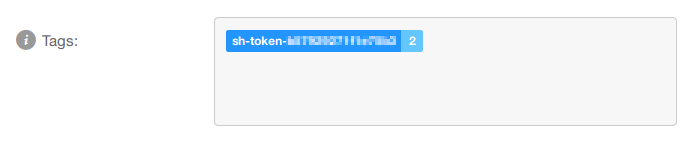
- Save changes
Now your StatusHub and Pingdom have been linked.
To test the webhook force a fail on your Pingdom check until you have gotten an alert.
If everything works, your StatusHub page will update.
Multiple Checks
StatusHub provides the ability to associate multiple Services with multiple Pingdom Checks, this gives you flexibility and allows the following scenarios:
- Set incident on multiple Services from one Pingdom check - Useful for global components, or for components encapsulating multiple subsystems
- When Service is being checked in different ways, it allows you to set the incident when one any one of those checks will fail
The simple approach of one Pingdom Check connected with one Service is still possible.
The graph below shows an example sequence for a situation with two Services and two Pingdom Checks.
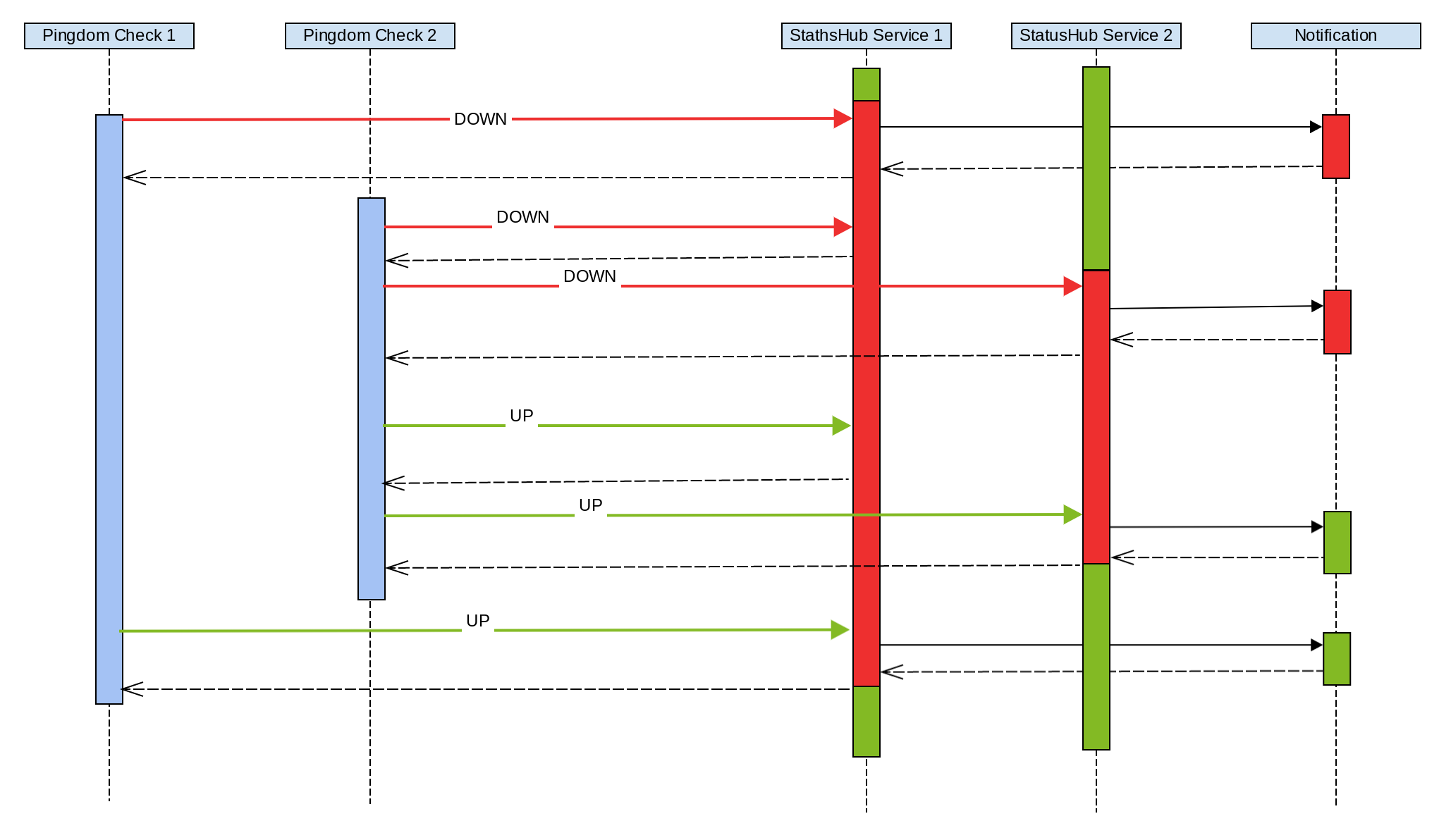
Please let us know if you have any questions.
